Fashion design demands more than talent; it requires the right tools and techniques. With creative teams juggling technical tasks, revisions, and feedback cycles, software must support the full scope of the process. It should help bring sketches to life without slowing anything down or limiting creative freedom.
Many modern clothing design tools now go far beyond simple drawing functions. They offer pattern drafting, 3D visualization, material simulation, and size grading. These features aren’t just for convenience. They help minimize waste, catch design issues early, and enhance collaboration between departments. Knowing what to look for can save time and improve the entire production cycle.
Interface That Supports the Creative Flow
The layout of a tool shapes how quickly a designer can move from idea to output. An intuitive interface makes it easier to focus on garment construction and detail instead of struggling to locate functions. Features like adjustable grids, snapping guides, and zoom precision help users stay in control of their workspace. The smoother the layout, the fewer interruptions during the design process. A good interface should also support stylus input, layer organization, and workspace presets for repeat tasks.
3D Visualization That Reflects True-to-Life Fit
Seeing how a garment performs in motion is valuable long before a sample is made. Good design software offers 3D modeling that shows how the fabric falls, stretches, or holds shape under movement. This helps teams spot issues with drape, volume, or structure early on. True-to-life previews allow for visual decisions about proportion, fit, and flow. Programs that include real-time drape simulation, virtual fitting, and Physically Based Rendering (PBR) give designers an accurate look at wearability.
Precision Tools for Pattern Drafting and Grading
The technical side of design demands accuracy. A strong clothing design tool should allow for detailed pattern creation with full control over points, lines, and curves. Tools that support measurement adjustment, seam placement, and consistent grading between sizes help reduce production errors. Real-time links between 2D patterns and 3D previews also keep the design process tightly aligned. Features like seam allowance editing, dart control, and vector-based grading add precision and scalability to the workflow.
Flexible Fabric Mapping and Material Libraries
Digital material mapping gives designers the freedom to test different textures, finishes, and colors. Built-in libraries can speed up the process, but the ability to customize is just as important. Users should be able to adjust settings like fabric weight, transparency, or stretch values. These features help visualize the final product with more accuracy and allow design choices to be reviewed with confidence before moving to production. Advanced tools should also include texture mapping, PBR materials, and fabric shader options for realistic surface behavior.
Support for Collaboration and File Sharing
Fashion design rarely happens in isolation. Design tools should support multiple users, quick feedback, and organized file sharing. Cloud access, real-time updates, and compatibility with production formats all make teamwork smoother. When teams can work on the same file set and respond to changes quickly, decisions happen faster and with fewer mistakes. Ideal systems will also offer version control, layer-based commenting, and export formats like DXF or SVG for cross-functional use.
Choosing the right clothing design tools can shape how well a creative team performs across the entire design timeline. The best tools combine speed, control, and flexibility in one environment. Make your selection based on how well the tool matches your team’s workflow, not just its list of features.


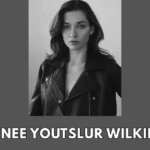







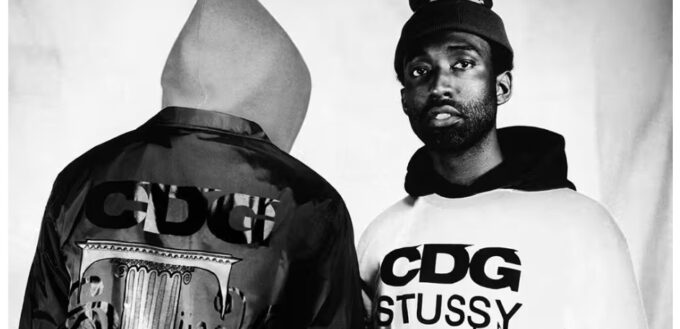



Leave a comment